03-Cache_DB
least 英 [liːst] adv. 最小;最少;微不足道 adj. 小的;比较小的; little的最高级 n. 最小
eviction 英 [ɪˈvɪkʃn] n. 驱逐;驱赶
1. Cache
1. expire
TTL:Time To Live
# 1. 设置过期时间(单位s)。不会随着访问重置TTL
127.0.0.1:6379># set k1 v1 ex 30
OK
127.0.0.1:6379># expire k1 50
(integer) 1
127.0.0.1:6379> expire k2 50
(integer) 0 ------------>>>>>>>>>> # key不存在,或无法设置
127.0.0.1:6379># SETEX k1 20000 v1
OK
# 2.1. 设置时间戳
expireat k1 1680607272
# 2.2. 当前时间戳
127.0.0.1:6379># TIME
1) "1680607272"
2) "340005"
# 3.1. 设置-1
127.0.0.1:6379># PERSIST k1
(integer) 1
# 3.2. 重写操作,TTL -1
127.0.0.1:6379># SET k1 v1
OK
# 3. 查询过期时间
# -1:永久(默认)
# -2:key不存在
ttl k1
2. 淘汰过期的keys
- 被动访问判定。Client再次访问判定并删除(稍微牺牲内存,换取性能)
- 主动周期轮循判定。平凡概率算法
- Redis每秒10次。随机20个keys,删除已过期,过期>25%,重复随机删除
- 内存不足,触发淘汰策略
3. 淘汰策略
回收策略
LRU: Least Recently Used(最近使用算法,注重于时间)LFU: Least Frequently Used(最不常用算法,注重访问频率)
# maxmemory <bytes> => redis可用的最大内存
# MAXMEMORY POLICY: how Redis will select what to remove when maxmemory
# is reached. You can select one from the following behaviors:
#
# volatile-lru -> Evict using approximated LRU, only keys with an expire set.
# allkeys-lru -> Evict any key using approximated LRU.
# volatile-lfu -> Evict using approximated LFU, only keys with an expire set.
# allkeys-lfu -> Evict any key using approximated LFU.
# volatile-random -> Remove a random key having an expire set.
# allkeys-random -> Remove a random key, any key.
# volatile-ttl -> Remove the key with the nearest expire time (minor TTL)
# noeviction -> Don't evict anything, just return an error on write operations.
#
# LRU means Least Recently Used
# LFU means Least Frequently Used
#
# Both LRU, LFU and volatile-ttl are implemented using approximated
# randomized algorithms.
#
# Note: with any of the above policies, when there are no suitable keys for
# eviction, Redis will return an error on write operations that require
# more memory. These are usually commands that create new keys, add data or
# modify existing keys. A few examples are: SET, INCR, HSET, LPUSH, SUNIONSTORE,
# SORT (due to the STORE argument), and EXEC (if the transaction includes any
# command that requires memory).
#
# The default is:
#
# maxmemory-policy noeviction
- noeviction,缓存不应使用,数据库一定使用。数据库不能清理旧数据
- 缓存大量使用了ttl,应该使用
volatile-lru。否则使用allkeys-lru
allkeys:针对所有keyvolatile:针对设置了过期时间的key
- noeviction(默认): 返回错误。当内存限制达到,并且客户端继续尝试写入
- allkeys-lru: 尝试回收最近最少使用的键(LRU)
- allkeys-random: 回收随机的键
- volatile-lru: 尝试回收最近最少使用的键(LRU),但仅限于在过期集合的键
- volatile-random: 回收随机的键,但仅限于在过期集合的键。
- volatile-ttl: 优先回收存活时间(TTL)较短的键
4. 有效期场景
- 业务逻辑:今天的交易额,12点一过就算出来了,只用一天。业务来决定Redis里的数据
- 业务运转:程序员决定数据的冷、热规则。冷数据淘汰
2. DB
- 缓存:热数据,可以丢(掉电易失) => 追求急速!!!
- 数据库:全量数据,绝对不能丢的 => 持久性
- redis + mysql => 速度 + 持久性
- 数据一致性问题,不要强一致性(不要同一transaction),中间加消息队列,异步写入mysql
存储层都需要持久化(非阻塞redis实现数据落地)
- 快照(snapshot),副本 => RDB
- 日志(log) => AOF
1. pipeline
|前面命令的输出,作为后面命令的输入- 管道会触发创建子进程。
|左右两边都会创建子进程,一共3个进程(bash为父进程) - 优先级
$$ > pipeline > $BASHPID
# 1.1. 内容太多了
ls -l /etc
# 1.2. 分屏,space下一屏
ls -l /etc | more
# 2.1. 定义变量
num=0
echo $num
# 2.2. 数值计算
((num++))
echo $num
# 2.3. num仍然是1
((num++)) | echo ok
echo $num
# 3.1. 当前进程id
echo $$ # $$ = $BASHPID
# 3.2. 打印bash进程id
echo $$ | more
# 3.3. 打印子进程id
echo $BASHPID | more
echo $BASHPID
# 打印子进程id
echo $BASHPID | more
2. 父子进程
- linux子进程和父进程数据隔离
export环境变量,子进程获取父进程数据
# 当前进程id
[root@hecs-168322 ~]# echo $$
25125
# 当前进程自定义变量
[root@hecs-168322 ~]# num=1
[root@hecs-168322 ~]# echo $num
1
# 1. 开启子进程
[root@hecs-168322 ~]# /bin/bash
[root@hecs-168322 ~]# echo $$
25144
# 2. 进程关系树
[root@hecs-168322 ~]# pstree
systemd─┬─NetworkManager─┬─dhclient
│ └─2*[{NetworkManager}]
├─2*[agetty]
├─atd
├─auditd───{auditd}
├─chronyd
├─crond
├─dbus-daemon
├─hostguard───19*[{hostguard}]
├─hostwatch───2*[{hostwatch}]
├─master─┬─pickup
│ └─qmgr
├─polkitd───6*[{polkitd}]
├─rsyslogd───2*[{rsyslogd}]
├─sshd───sshd───bash───bash───pstree # 子进程
├─systemd-journal
├─systemd-logind
├─systemd-udevd
├─tuned───4*[{tuned}]
├─uniagent───8*[{uniagent}]
└─wrapper─┬─java───13*[{java}]
└─{wrapper}
# 3. 子进程获取不到变量
[root@hecs-168322 ~]# echo $num
# 4. 回到父进程,可取变量
[root@hecs-168322 ~]# exit
exit
[root@hecs-168322 ~]# echo $num
1
# 5. export后num子进程可见
[root@hecs-168322 ~]# export num
[root@hecs-168322 ~]# /bin/bash
[root@hecs-168322 ~]# echo $$
25161
[root@hecs-168322 ~]# echo $num
1
export环境变量后,父子进程数据再修改不互通
# 1.1. 编辑脚本
[root@hecs-168322 tmp]# vim test.sh
# 1.2. 脚本赋权
[root@hecs-168322 tmp]# chmod +x test.sh
[root@hecs-168322 tmp]# ll
total 4
-rwxr-xr-x 1 root root 168 Apr 4 23:07 test.sh
# 2. 父进程创建变量并export
[root@hecs-168322 tmp]# echo $$
25253
[root@hecs-168322 tmp]# num=1
[root@hecs-168322 tmp]# echo $num
1
[root@hecs-168322 tmp]# export num
# 3.1. 后台执行脚本
[root@hecs-168322 tmp]# ./test.sh &
[1] 25283
[root@hecs-168322 tmp]# 25283
1
num:99 # 3.2. 子进程修改变量
# 4.1. 父进程变量不变
[root@hecs-168322 tmp]# echo $num
1
# 4.2. 父进程修改变量
[root@hecs-168322 tmp]# num=888
# 5. 子进程变量不变
[root@hecs-168322 tmp]# 99
[1]+ Done ./test.sh
test.sh => #!/bin/bash => 开启bash子进程
#!/bin/bash
echo $$
echo $num
num=99
echo num:$num
# 子进程sleep,父进程查看是否变更
sleep 20
# 父进程变更,子进程查看是否变更
echo $num
3. fork()
fork()为系统调用。内核来保证复制指针的时点性- copy on write(写时复制)—— 内核机制
- 速度快。创建子进程并不复制
- 空间小。数据改变时,copy引用
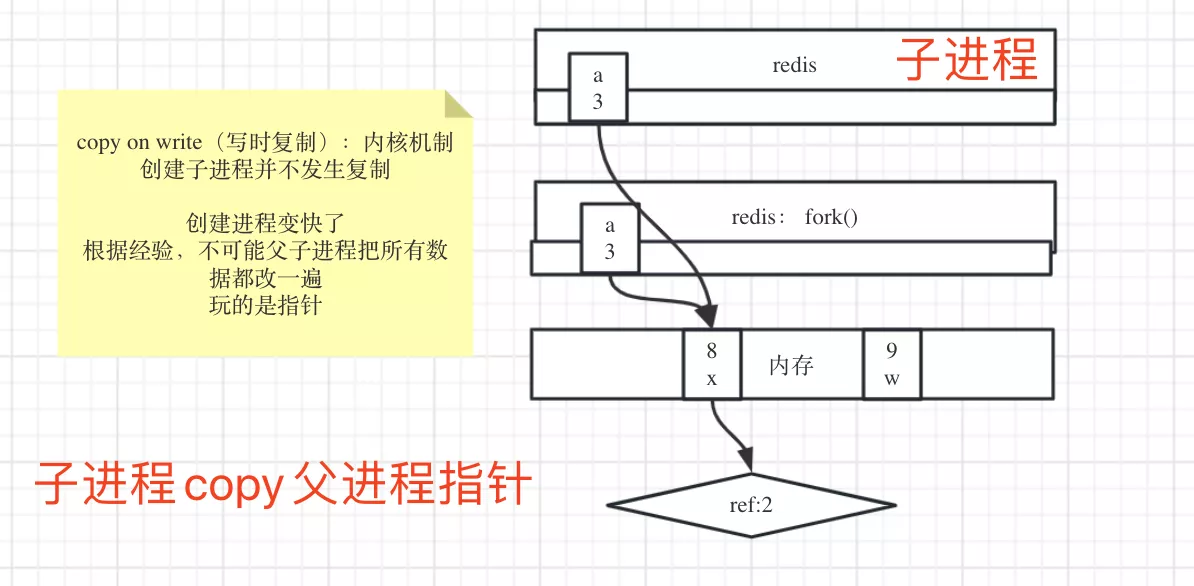
man 2 fork
FORK(2) Linux Programmer's Manual
NAME
fork - create a child process
SYNOPSIS
#include <unistd.h>
pid_t fork(void);
// ...
NOTES
Under Linux, fork() is implemented using /*copy-on-write pages*/, so the only penalty that it incurs is the time and memory required to duplicate the parent's page tables, and to create a unique task structure for the child.
4. RDB
- Redis-DB
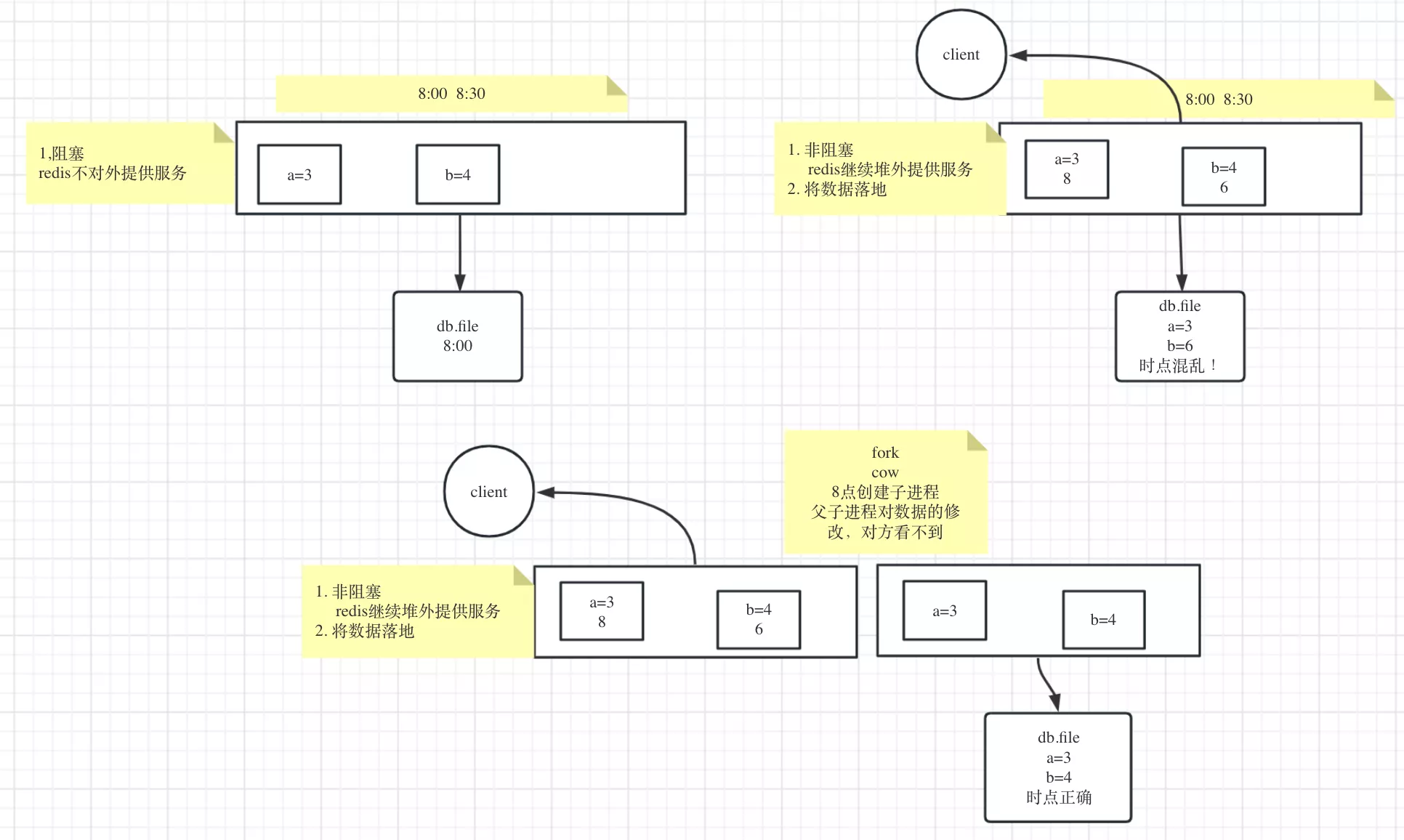
- 通过
fork()系统调用,解决《时点混乱》 save- 阻塞。eg:关机维护
bgsave- 异步、非阻塞。
fork()创建子进程
- 异步、非阻塞。
- RDB(bgsave)策略及配置
- 配置文件中使用的是
save标识
- 配置文件中使用的是
- 弊端
- 不支持拉链,只有一个
dump.rdb,后面的覆盖前面的。不能回滚到指定时间点 - 丢失的数据相对多一些
- 时点与时点间窗口数据容易丢失。8点得到一个RDB,9点刚要再得到一个,挂机了
- 不支持拉链,只有一个
- 优点:恢复快。类似java序列化(二进制。不需要像json,还要解析数据)
6379.conf
# 1. 触发strategy
# 1.1. 标识为save,实际触发为bgsave
save 900 1 # 900s,1个changed
save 300 10 # 300s,10个changed
save 60 10000 # 60s,10000个changed
# 1.2. 关闭RDB。无配置或""
save ""
# 2. 是否压缩
rdbcompression
# 3. 校验位
rdbchecksum yes
# 4. 文件名
dbfilename dump.rdb
# 5. 文件位置
dir /var/lib/redis/6379
################################ SNAPSHOTTING ################################
# Save the DB to disk.
#
# save <seconds> <changes>
#
# Redis will save the DB if both the given number of seconds and the given
# number of write operations against the DB occurred.
#
# Snapshotting can be completely disabled with a single empty string argument
# as in following example:
#
# save ""
#
# Unless specified otherwise, by default Redis will save the DB:
# * After 3600 seconds (an hour) if at least 1 key changed
# * After 300 seconds (5 minutes) if at least 100 keys changed
# * After 60 seconds if at least 10000 keys changed
#
# You can set these explicitly by uncommenting the three following lines.
#
# save 3600 1
# save 300 100
# save 60 10000
# By default Redis will stop accepting writes if RDB snapshots are enabled
# (at least one save point) and the latest background save failed.
# This will make the user aware (in a hard way) that data is not persisting
# on disk properly, otherwise chances are that no one will notice and some
# disaster will happen.
#
# If the background saving process will start working again Redis will
# automatically allow writes again.
#
# However if you have setup your proper monitoring of the Redis server
# and persistence, you may want to disable this feature so that Redis will
# continue to work as usual even if there are problems with disk,
# permissions, and so forth.
stop-writes-on-bgsave-error yes
# Compress string objects using LZF when dump .rdb databases?
# By default compression is enabled as it's almost always a win.
# If you want to save some CPU in the saving child set it to 'no' but
# the dataset will likely be bigger if you have compressible values or keys.
rdbcompression yes
# Since version 5 of RDB a CRC64 checksum is placed at the end of the file.
# This makes the format more resistant to corruption but there is a performance
# hit to pay (around 10%) when saving and loading RDB files, so you can disable it
# for maximum performances.
#
# RDB files created with checksum disabled have a checksum of zero that will
# tell the loading code to skip the check.
rdbchecksum yes
# Enables or disables full sanitation checks for ziplist and listpack etc when
# loading an RDB or RESTORE payload. This reduces the chances of a assertion or
# crash later on while processing commands.
# Options:
# no - Never perform full sanitation
# yes - Always perform full sanitation
# clients - Perform full sanitation only for user connections.
# Excludes: RDB files, RESTORE commands received from the master
# connection, and client connections which have the
# skip-sanitize-payload ACL flag.
# The default should be 'clients' but since it currently affects cluster
# resharding via MIGRATE, it is temporarily set to 'no' by default.
#
# sanitize-dump-payload no
# The filename where to dump the DB
dbfilename dump.rdb
# Remove RDB files used by replication in instances without persistence
# enabled. By default this option is disabled, however there are environments
# where for regulations or other security concerns, RDB files persisted on
# disk by masters in order to feed replicas, or stored on disk by replicas
# in order to load them for the initial synchronization, should be deleted
# ASAP. Note that this option ONLY WORKS in instances that have both AOF
# and RDB persistence disabled, otherwise is completely ignored.
#
# An alternative (and sometimes better) way to obtain the same effect is
# to use diskless replication on both master and replicas instances. However
# in the case of replicas, diskless is not always an option.
rdb-del-sync-files no
# The working directory.
#
# The DB will be written inside this directory, with the filename specified
# above using the 'dbfilename' configuration directive.
#
# The Append Only File will also be created inside this directory.
#
# Note that you must specify a directory here, not a file name.
dir ./
5. AOF
append-only-file
- 丢失数据少
- Redis中,RDB和AOF可以同时开启
- 如果开启了AOF,只会用AOF恢复
- 4.0以后。AOF中包含RDB全量,增加记录新的写操作
- 弊端,体量无限变大。恢复慢
- Redis运行了10年,AOF10T。恢复会不会溢出?恢复用5年?
- 4.0以前。删除抵消的命令,合并重复的命令。最终也是一个纯指令的日志文件
- 4.0以后。老的数据RDB到aof文件中,将增量数据以指令的方式Append到AOF。AOF是一个混合体,利用了RDB的快,利用了日志的全量
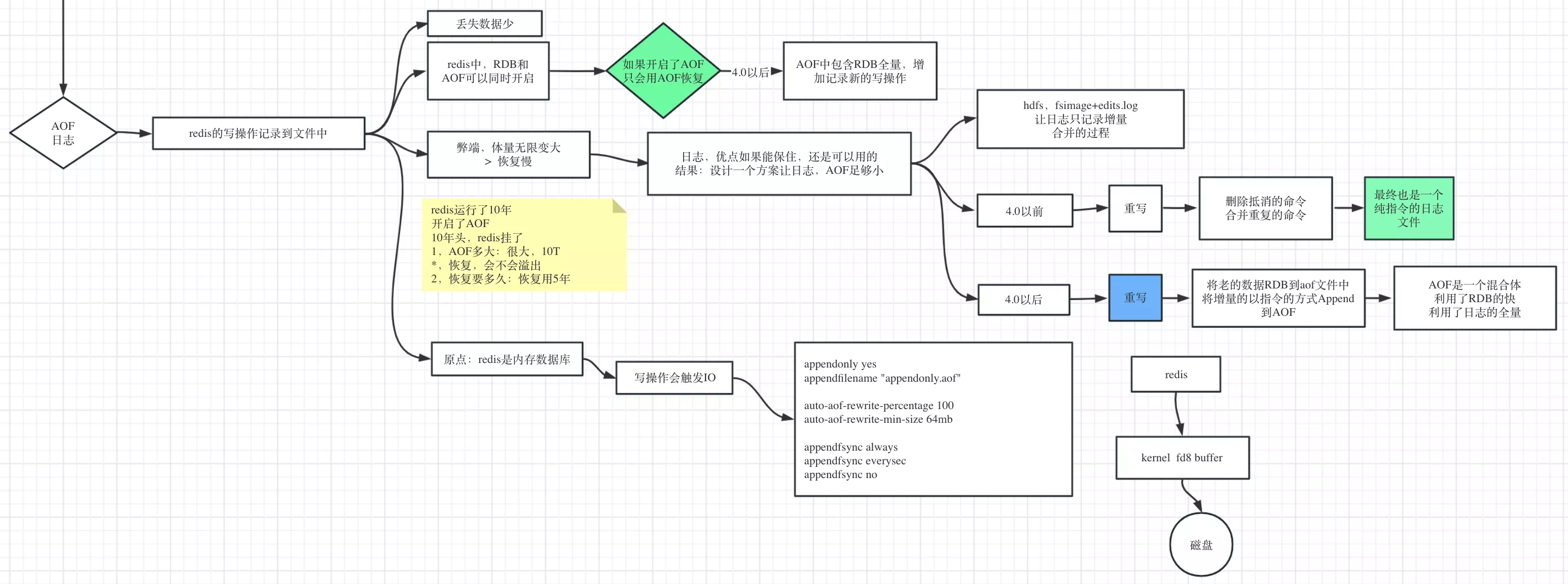
# 1. 开启AOF,默认关闭
appendonly yes
# 2. 触发strategy
auto-aof-rewrite-precentage 100
auto-aof-rewrite-min-size 64mb
# 3. 名称。路径和.rdb一致
appendfilename "appendonly.aof"
# 4. 三个级别。kernel_buffer刷出策略
appendfsync always
appendfsync everysec
appendfsync no
# 5. 子进程在RDB时,主进程是否AOF
no-appendfsync-on-rewrite no
# 6. 检查
aof-load-truncated yes
# 7. 混合AOF
# 注释中 => AOF file starts with the "REDIS"
aof-use-rdb-preamble yes
- 所有对磁盘IO操作都要调用kernel。进程的fd会开辟一个buffer
- appendfsync相当于buffer的flush。no级别完全根据kernel什么时候flush,可能丢一个buffer
############################## APPEND ONLY MODE ###############################
# By default Redis asynchronously dumps the dataset on disk. This mode is
# good enough in many applications, but an issue with the Redis process or
# a power outage may result into a few minutes of writes lost (depending on
# the configured save points).
#
# The Append Only File is an alternative persistence mode that provides
# much better durability. For instance using the default data fsync policy
# (see later in the config file) Redis can lose just one second of writes in a
# dramatic event like a server power outage, or a single write if something
# wrong with the Redis process itself happens, but the operating system is
# still running correctly.
#
# AOF and RDB persistence can be enabled at the same time without problems.
# If the AOF is enabled on startup Redis will load the AOF, that is the file
# with the better durability guarantees.
#
# Please check https://redis.io/topics/persistence for more information.
appendonly no
# The name of the append only file (default: "appendonly.aof")
appendfilename "appendonly.aof"
# The fsync() call tells the Operating System to actually write data on disk
# instead of waiting for more data in the output buffer. Some OS will really flush
# data on disk, some other OS will just try to do it ASAP.
#
# Redis supports three different modes:
#
# no: don't fsync, just let the OS flush the data when it wants. Faster.
# always: fsync after every write to the append only log. Slow, Safest.
# everysec: fsync only one time every second. Compromise.
#
# The default is "everysec", as that's usually the right compromise between
# speed and data safety. It's up to you to understand if you can relax this to
# "no" that will let the operating system flush the output buffer when
# it wants, for better performances (but if you can live with the idea of
# some data loss consider the default persistence mode that's snapshotting),
# or on the contrary, use "always" that's very slow but a bit safer than
# everysec.
#
# More details please check the following article:
# http://antirez.com/post/redis-persistence-demystified.html
#
# If unsure, use "everysec".
# appendfsync always
appendfsync everysec
# appendfsync no
# When the AOF fsync policy is set to always or everysec, and a background
# saving process (a background save or AOF log background rewriting) is
# performing a lot of I/O against the disk, in some Linux configurations
# Redis may block too long on the fsync() call. Note that there is no fix for
# this currently, as even performing fsync in a different thread will block
# our synchronous write(2) call.
#
# In order to mitigate this problem it's possible to use the following option
# that will prevent fsync() from being called in the main process while a
# BGSAVE or BGREWRITEAOF is in progress.
#
# This means that while another child is saving, the durability of Redis is
# the same as "appendfsync none". In practical terms, this means that it is
# possible to lose up to 30 seconds of log in the worst scenario (with the
# default Linux settings).
#
# If you have latency problems turn this to "yes". Otherwise leave it as
# "no" that is the safest pick from the point of view of durability.
no-appendfsync-on-rewrite no
# Automatic rewrite of the append only file.
# Redis is able to automatically rewrite the log file implicitly calling
# BGREWRITEAOF when the AOF log size grows by the specified percentage.
#
# This is how it works: Redis remembers the size of the AOF file after the
# latest rewrite (if no rewrite has happened since the restart, the size of
# the AOF at startup is used).
#
# This base size is compared to the current size. If the current size is
# bigger than the specified percentage, the rewrite is triggered. Also
# you need to specify a minimal size for the AOF file to be rewritten, this
# is useful to avoid rewriting the AOF file even if the percentage increase
# is reached but it is still pretty small.
#
# Specify a percentage of zero in order to disable the automatic AOF
# rewrite feature.
auto-aof-rewrite-percentage 100
auto-aof-rewrite-min-size 64mb
# An AOF file may be found to be truncated at the end during the Redis
# startup process, when the AOF data gets loaded back into memory.
# This may happen when the system where Redis is running
# crashes, especially when an ext4 filesystem is mounted without the
# data=ordered option (however this can't happen when Redis itself
# crashes or aborts but the operating system still works correctly).
#
# Redis can either exit with an error when this happens, or load as much
# data as possible (the default now) and start if the AOF file is found
# to be truncated at the end. The following option controls this behavior.
#
# If aof-load-truncated is set to yes, a truncated AOF file is loaded and
# the Redis server starts emitting a log to inform the user of the event.
# Otherwise if the option is set to no, the server aborts with an error
# and refuses to start. When the option is set to no, the user requires
# to fix the AOF file using the "redis-check-aof" utility before to restart
# the server.
#
# Note that if the AOF file will be found to be corrupted in the middle
# the server will still exit with an error. This option only applies when
# Redis will try to read more data from the AOF file but not enough bytes
# will be found.
aof-load-truncated yes
# When rewriting the AOF file, Redis is able to use an RDB preamble in the
# AOF file for faster rewrites and recoveries. When this option is turned
# on the rewritten AOF file is composed of two different stanzas:
#
# [RDB file][AOF tail]
#
# When loading, Redis recognizes that the AOF file starts with the "REDIS"
# string and loads the prefixed RDB file, then continues loading the AOF
# tail.
aof-use-rdb-preamble yes
3. practice
1. config
/etc/redis/6379.conf
# 1. 前台运行,直接看日志
daemonize no
# 日志关掉
# logfile /var/log/redis_6379.log
# 2. 开启AOF
appendonly yes
# 清空日志
/var/lib/redis/6379/dump.rdb
/var/lib/redis/6379/appendonly.aof
2. alone_model
# AOF混合模式关闭
aof-use-rdb-preamble no
1. appendonly.aof
# 查看aof
vim appendonly.aof
127.0.0.1:6379> set k1 v1
OK
127.0.0.1:6379> set k1 v2
OK
# 合并aof
127.0.0.1:6379># BGREWRITEAOF
Background append only file rewriting started
*:指令由几个元素组成$:元素由几个字节组成
appendonly.aof
➜ 6379# cat appendonly.aof
*2
$6
SELECT
$1
0
*3
$3
set
$2
k1
$2
v1
*3
$3
set
$2
k1
$2
v2
# 清除aof垃圾,减少aof体积。bgrewriteaof
➜ 6379# cat appendonly.aof
*2
$6
SELECT
$1
0
*3
$3
SET
$2
k1
$2
v2
2. dump.rdb
# 同步执行
save
# 后台异步rdb
127.0.0.1:6379># bgsave
Background saving started
# 校验 dump.rdb
redis-check-rdb dump.rdb
- PID: 1620 => Background_pid 1686
1620:C 05 Apr 2023 10:42:10.929 # oO0OoO0OoO0Oo Redis is starting oO0OoO0OoO0Oo
1620:C 05 Apr 2023 10:42:10.929 # Redis version=6.2.6, bits=64, commit=00000000, modified=0, pid=1620, just started
1620:C 05 Apr 2023 10:42:10.929 # Configuration loaded
1620:M 05 Apr 2023 10:42:10.930 * Increased maximum number of open files to 10032 (it was originally set to 8192).
1620:M 05 Apr 2023 10:42:10.930 * monotonic clock: POSIX clock_gettime
_._
_.-``__ ''-._
_.-`` `. `_. ''-._ Redis 6.2.6 (00000000/0) 64 bit
.-`` .-```. ```\/ _.,_ ''-._
( ' , .-` | `, ) Running in standalone mode
|`-._`-...-` __...-.``-._|'` _.-'| Port: 6379
| `-._ `._ / _.-' | PID: 1620
`-._ `-._ `-./ _.-' _.-'
|`-._`-._ `-.__.-' _.-'_.-'|
| `-._`-._ _.-'_.-' | https://redis.io
`-._ `-._`-.__.-'_.-' _.-'
|`-._`-._ `-.__.-' _.-'_.-'|
| `-._`-._ _.-'_.-' |
`-._ `-._`-.__.-'_.-' _.-'
`-._ `-.__.-' _.-'
`-._ _.-'
`-.__.-'
1620:M 05 Apr 2023 10:42:10.931 # Server initialized
1620:M 05 Apr 2023 10:42:10.931 * Ready to accept connections
1620:M 05 Apr 2023 10:57:11.009 * 1 changes in 900 seconds. Saving...
1620:M 05 Apr 2023 10:57:11.009 * Background saving started by pid 1686
1686:C 05 Apr 2023 10:57:11.011 * DB saved on disk
1620:M 05 Apr 2023 10:57:11.110 * Background saving terminated with success
# 查看rdb
vim dump.rdb
# 检查rdb文件
➜ 6379# redis-check-rdb dump.rdb
[offset 0] Checking RDB file dump.rdb
[offset 26] AUX FIELD redis-ver = '6.2.6'
[offset 40] AUX FIELD redis-bits = '64'
[offset 52] AUX FIELD ctime = '1680666771'
[offset 67] AUX FIELD used-mem = '1111952'
[offset 83] AUX FIELD aof-preamble = '0'
[offset 85] Selecting DB ID 0
[offset 104] Checksum OK
[offset 104] \o/ RDB looks OK! \o/
[info] 1 keys read
[info] 0 expires
[info] 0 already expired
dump.rdb
REDIS0009ú redis-ver^E6.2.6ú
redis-bitsÀ@ú^EctimeÂað,dú^Hused-mem°=^Q^@ú^Laof-preambleÀ^@þ^@û^A^@^@^Bk1^Bv1ÿBvxz<82><86>ÔK
3. mix_model
# AOF混合模式开启
aof-use-rdb-preamble yes
127.0.0.1:6379># set k1 v1
OK
127.0.0.1:6379># set k1 v2
OK
127.0.0.1:6379># set k1 v3
OK
127.0.0.1:6379># BGREWRITEAOF
Background append only file rewriting started
127.0.0.1:6379># set k2 v2
OK
127.0.0.1:6379># BGSAVE
Background saving started
# .aof文件 = 全量.rdb + 增量.aof
REDIS0009ú redis-ver^E6.2.6ú
redis-bitsÀ@ú^EctimeÂ<85>÷,dú^Hused-memÂ<90>÷^P^@ú^Laof-preambleÀ^Aþ^@û^A^@^@^Bk1^Bv3ÿM^HDíý8Ë<90>*2^M
$6^M
SELECT^M
$1^M
0^M
*3^M
$3^M
set^M
$2^M
k2^M
$2^M
v2^M
1962:C 05 Apr 2023 12:20:21.295 # oO0OoO0OoO0Oo Redis is starting oO0OoO0OoO0Oo
1962:C 05 Apr 2023 12:20:21.295 # Redis version=6.2.6, bits=64, commit=00000000, modified=0, pid=1962, just started
1962:C 05 Apr 2023 12:20:21.295 # Configuration loaded
1962:M 05 Apr 2023 12:20:21.296 * Increased maximum number of open files to 10032 (it was originally set to 8192).
1962:M 05 Apr 2023 12:20:21.296 * monotonic clock: POSIX clock_gettime
_._
_.-``__ ''-._
_.-`` `. `_. ''-._ Redis 6.2.6 (00000000/0) 64 bit
.-`` .-```. ```\/ _.,_ ''-._
( ' , .-` | `, ) Running in standalone mode
|`-._`-...-` __...-.``-._|'` _.-'| Port: 6379
| `-._ `._ / _.-' | PID: 1962
`-._ `-._ `-./ _.-' _.-'
|`-._`-._ `-.__.-' _.-'_.-'|
| `-._`-._ _.-'_.-' | https://redis.io
`-._ `-._`-.__.-'_.-' _.-'
|`-._`-._ `-.__.-' _.-'_.-'|
| `-._`-._ _.-'_.-' |
`-._ `-._`-.__.-'_.-' _.-'
`-._ `-.__.-' _.-'
`-._ _.-'
`-.__.-'
1962:M 05 Apr 2023 12:20:21.297 # Server initialized
1962:M 05 Apr 2023 12:20:21.297 * DB loaded from append only file: 0.000 seconds
1962:M 05 Apr 2023 12:20:21.297 * Ready to accept connections
1962:M 05 Apr 2023 12:22:29.083 * Background append only file rewriting started by pid 2028 # 1. 开启AOF
1962:M 05 Apr 2023 12:22:29.107 * AOF rewrite child asks to stop sending diffs.
2028:C 05 Apr 2023 12:22:29.107 * Parent agreed to stop sending diffs. Finalizing AOF...
2028:C 05 Apr 2023 12:22:29.107 * Concatenating 0.00 MB of AOF diff received from parent.
2028:C 05 Apr 2023 12:22:29.107 * SYNC append only file rewrite performed
1962:M 05 Apr 2023 12:22:29.198 * Background AOF rewrite terminated with success
1962:M 05 Apr 2023 12:22:29.198 * Residual parent diff successfully flushed to the rewritten AOF (0.00 MB)
1962:M 05 Apr 2023 12:22:29.198 * Background AOF rewrite finished successfully
1962:M 05 Apr 2023 12:24:07.758 * Background saving started by pid 2046 # 2. 开启RDB
2046:C 05 Apr 2023 12:24:07.759 * DB saved on disk
1962:M 05 Apr 2023 12:24:07.824 * Background saving terminated with success