09-JMH
benchmark 英 [ˈbentʃmɑːk] n. 基准,vt. 检测(用基准问题测试)
harness 英 [ˈhɑːnɪs] n. 马具;挽具;背带,保护带,vt. 控制,利用(以产生能量等)
测试:
- 自动化开发
- 性能开发:JMH
- 测试开发:为测试开发工具
QPS:query_per_seconds
1. what
Java_Microbenchmark_Harness
2. 创建JMH测试
JMHTest
1. 添加依赖
<!-- https://mvnrepository.com/artifact/org.openjdk.jmh/jmh-core -->
<dependency>
<groupId>org.openjdk.jmh</groupId>
<artifactId>jmh-core</artifactId>
<version>1.21</version>
</dependency>
<!-- https://mvnrepository.com/artifact/org.openjdk.jmh/jmh-generator-annprocess -->
<dependency>
<groupId>org.openjdk.jmh</groupId>
<artifactId>jmh-generator-annprocess</artifactId>
<version>1.21</version>
<scope>test</scope>
</dependency>
2. JMH插件
《 JMH Java Microbenchmark Harness》
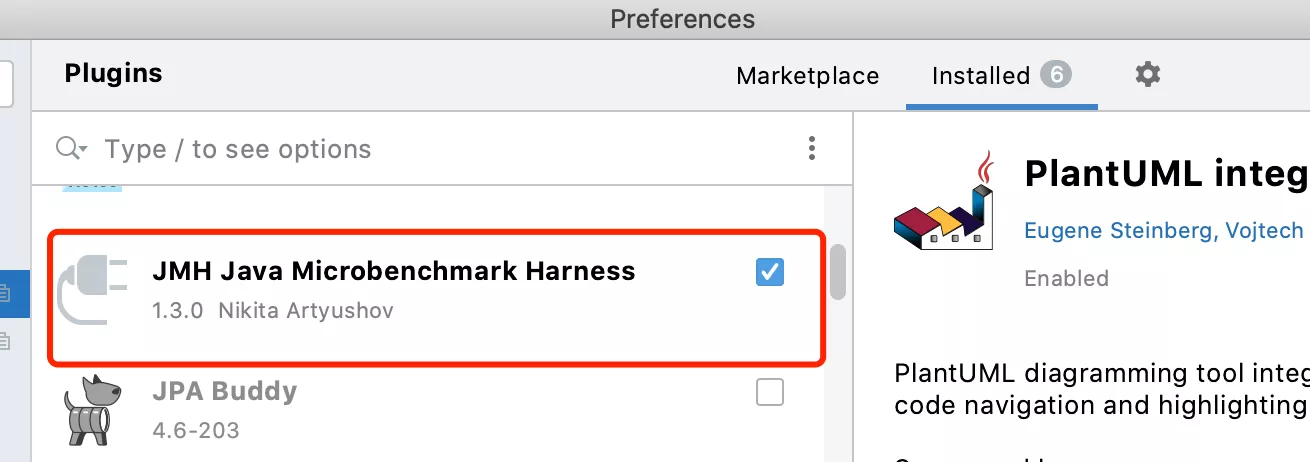
3. 打开注解配置
setting => compiler => Annotation Processors => Enable annotation processing
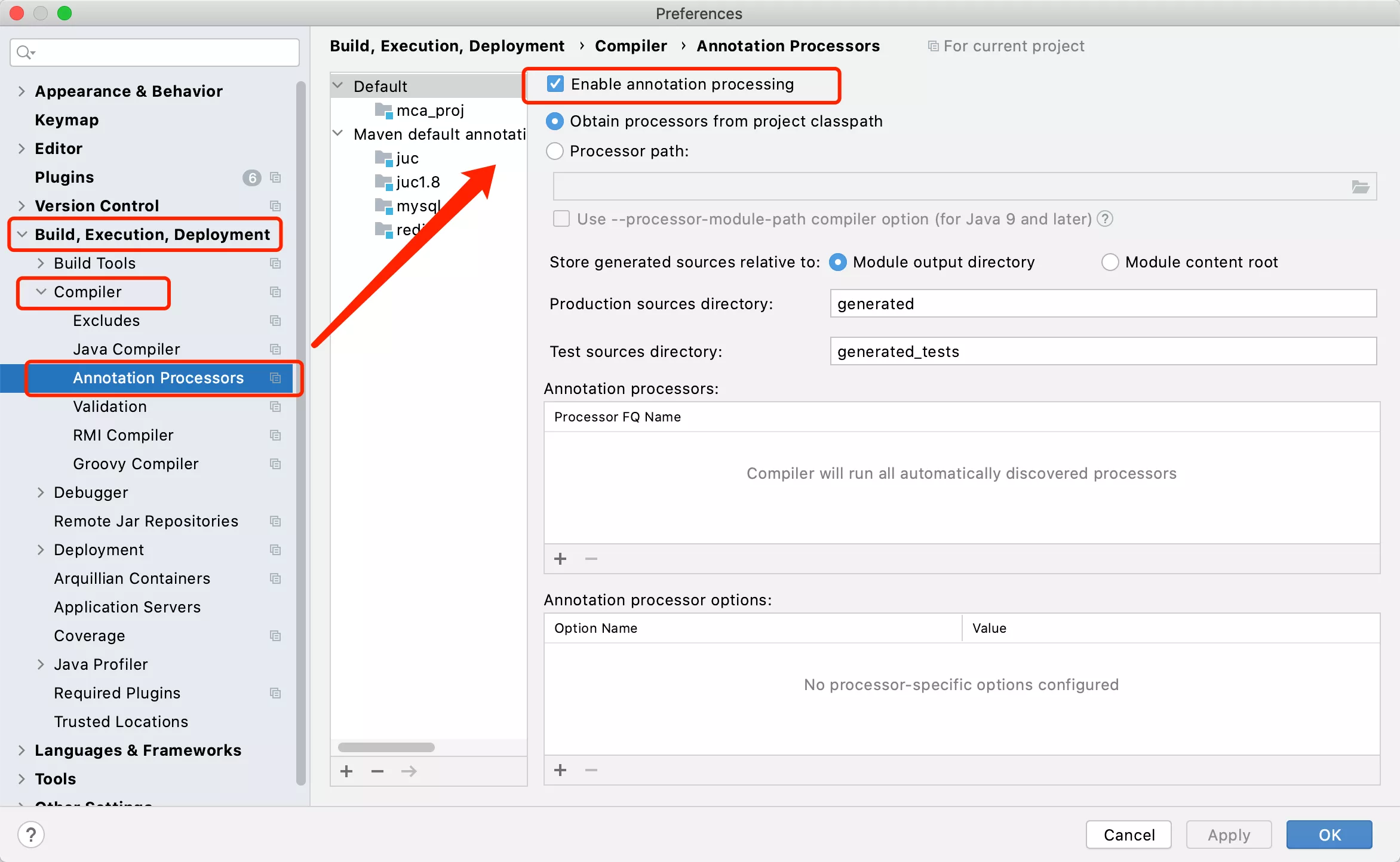
4. 单元测试
这个测试类一定要在test package下面
/**
* 不能用debug模式,用run即可
*/
public class JMHTest {
// Benchmark:默认注解执行的时间很长,10分钟左右
@Benchmark
// 预热:迭代一次,3s
// JVM中对于特定代码会存在优化(本地化),预热对于测试结果很重要
@Warmup(iterations = 1, time = 3)
// thread量
@Fork(5)
// 模式,吞吐量:1. 1秒n次 2. 1次n秒
@BenchmarkMode(Mode.Throughput)
// 方法调用次数
@Measurement(iterations = 1, time = 3)
public void testForEach() {
JMH.parallel();
// JMH.parallel();
}
}
class JMH {
static List<Integer> nums = new ArrayList<>();
static {
Random r = new Random();
for (int i = 0; i < 1_000; i++) nums.add(1_000_000 + r.nextInt(1_000_000));
}
public static void foreach() {
nums.forEach(JMH::isPrime);
}
static void parallel() {
nums.parallelStream().forEach(JMH::isPrime);
}
static void isPrime(int num) {
for (int i = 2; i <= num / 2; i++) {
if (num % i == 0) return;
}
}
}
5. 运行测试类
如果遇到下面的错误:
ERROR: org.openjdk.jmh.runner.RunnerException: ERROR: Exception while trying to acquire the JMH lock (C:\WINDOWS\/jmh.lock): C:\WINDOWS\jmh.lock (拒绝访问。), exiting. Use -Djmh.ignoreLock=true to forcefully continue.
at org.openjdk.jmh.runner.Runner.run(Runner.java:216)
at org.openjdk.jmh.Main.main(Main.java:71)
这个错误是因为JMH运行需要访问系统的TMP目录,更改TMP目录。解决办法是:
RunConfiguration => Environment Variables => include system environment viables
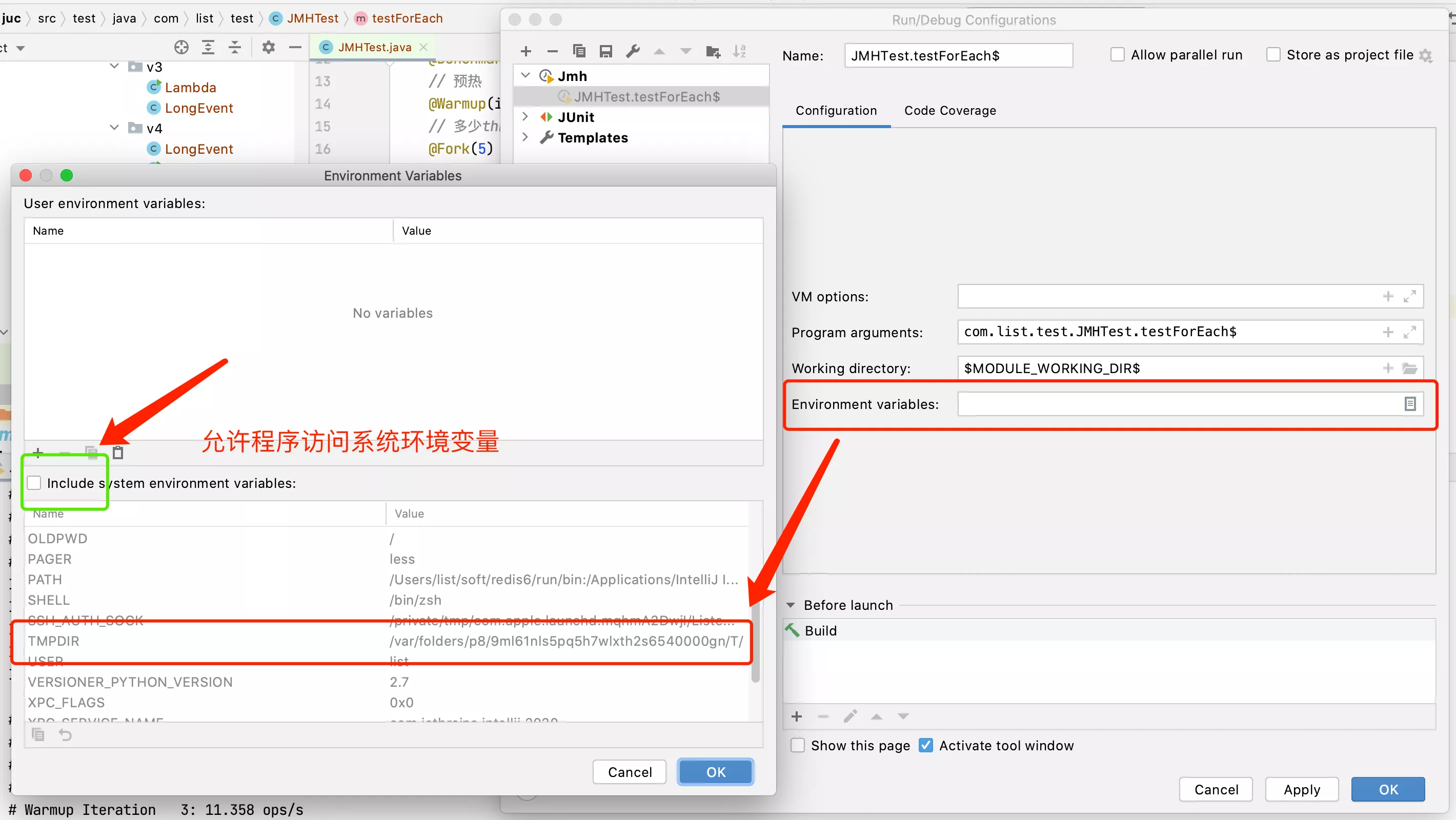
6. 运行日志
JMH.foreach();
# JMH version: 1.21
# VM version: JDK 11.0.16, OpenJDK 64-Bit Server VM, 11.0.16+8-LTS
# VM invoker: /Users/list/Library/Java/JavaVirtualMachines/corretto-11.0.16/Contents/Home/bin/java
# VM options: -javaagent:/Applications/IntelliJ IDEA.app/Contents/lib/idea_rt.jar=56426:/Applications/IntelliJ IDEA.app/Contents/bin -Dfile.encoding=UTF-8
# Warmup: 1 iterations, 3 s each
# Measurement: 1 iterations, 3 s each
# Timeout: 10 min per iteration
# Threads: 1 thread, will synchronize iterations
# Benchmark mode: Throughput, ops/time
# Benchmark: com.list.test.JMHTest.testForEach
# Run progress: 0.00% complete, ETA 00:00:30
# Fork: 1 of 5
# Warmup Iteration 1: 8.843 ops/s
Iteration 1: 9.936 ops/s
# Run progress: 20.00% complete, ETA 00:00:27
# Fork: 2 of 5
# Warmup Iteration 1: 8.681 ops/s
Iteration 1: 8.791 ops/s
# Run progress: 40.00% complete, ETA 00:00:20
# Fork: 3 of 5
# Warmup Iteration 1: 9.971 ops/s
Iteration 1: 9.806 ops/s
# Run progress: 60.00% complete, ETA 00:00:13
# Fork: 4 of 5
# Warmup Iteration 1: 11.123 ops/s
Iteration 1: 11.070 ops/s
# Run progress: 80.00% complete, ETA 00:00:06
# Fork: 5 of 5
# Warmup Iteration 1: 10.568 ops/s
Iteration 1: 10.709 ops/s
Result "com.list.test.JMHTest.testForEach":
10.062 ±(99.9%) 3.407 ops/s [Average]
(min, avg, max) = (8.791, 10.062, 11.070), stdev = 0.885
CI (99.9%): [6.655, 13.470] (assumes normal distribution)
# Run complete. Total time: 00:00:33
REMEMBER: The numbers below are just data. To gain reusable insights, you need to follow up on
why the numbers are the way they are. Use profilers (see -prof, -lprof), design factorial
experiments, perform baseline and negative tests that provide experimental control, make sure
the benchmarking environment is safe on JVM/OS/HW level, ask for reviews from the domain experts.
Do not assume the numbers tell you what you want them to tell.
Benchmark Mode Cnt Score Error Units
JMHTest.testForEach thrpt 5 10.062 ± 3.407 ops/s
JMH.parallel();
# JMH version: 1.21
# VM version: JDK 11.0.16, OpenJDK 64-Bit Server VM, 11.0.16+8-LTS
# VM invoker: /Users/list/Library/Java/JavaVirtualMachines/corretto-11.0.16/Contents/Home/bin/java
# VM options: -javaagent:/Applications/IntelliJ IDEA.app/Contents/lib/idea_rt.jar=56493:/Applications/IntelliJ IDEA.app/Contents/bin -Dfile.encoding=UTF-8
# Warmup: 1 iterations, 3 s each
# Measurement: 1 iterations, 3 s each
# Timeout: 10 min per iteration
# Threads: 1 thread, will synchronize iterations
# Benchmark mode: Throughput, ops/time
# Benchmark: com.list.test.JMHTest.testForEach
# Run progress: 0.00% complete, ETA 00:00:30
# Fork: 1 of 5
# Warmup Iteration 1: 36.398 ops/s
Iteration 1: 42.182 ops/s
# Run progress: 20.00% complete, ETA 00:00:27
# Fork: 2 of 5
# Warmup Iteration 1: 50.741 ops/s
Iteration 1: 52.327 ops/s
# Run progress: 40.00% complete, ETA 00:00:20
# Fork: 3 of 5
# Warmup Iteration 1: 41.879 ops/s
Iteration 1: 38.045 ops/s
# Run progress: 60.00% complete, ETA 00:00:13
# Fork: 4 of 5
# Warmup Iteration 1: 46.885 ops/s
Iteration 1: 44.649 ops/s
# Run progress: 80.00% complete, ETA 00:00:06
# Fork: 5 of 5
# Warmup Iteration 1: 50.807 ops/s
Iteration 1: 57.188 ops/s
Result "com.list.test.JMHTest.testForEach":
46.878 ±(99.9%) 29.890 ops/s [Average]
(min, avg, max) = (38.045, 46.878, 57.188), stdev = 7.762
CI (99.9%): [16.988, 76.768] (assumes normal distribution)
# Run complete. Total time: 00:00:33
REMEMBER: The numbers below are just data. To gain reusable insights, you need to follow up on
why the numbers are the way they are. Use profilers (see -prof, -lprof), design factorial
experiments, perform baseline and negative tests that provide experimental control, make sure
the benchmarking environment is safe on JVM/OS/HW level, ask for reviews from the domain experts.
Do not assume the numbers tell you what you want them to tell.
Benchmark Mode Cnt Score Error Units
JMHTest.testForEach thrpt 5 46.878 ± 29.890 ops/s