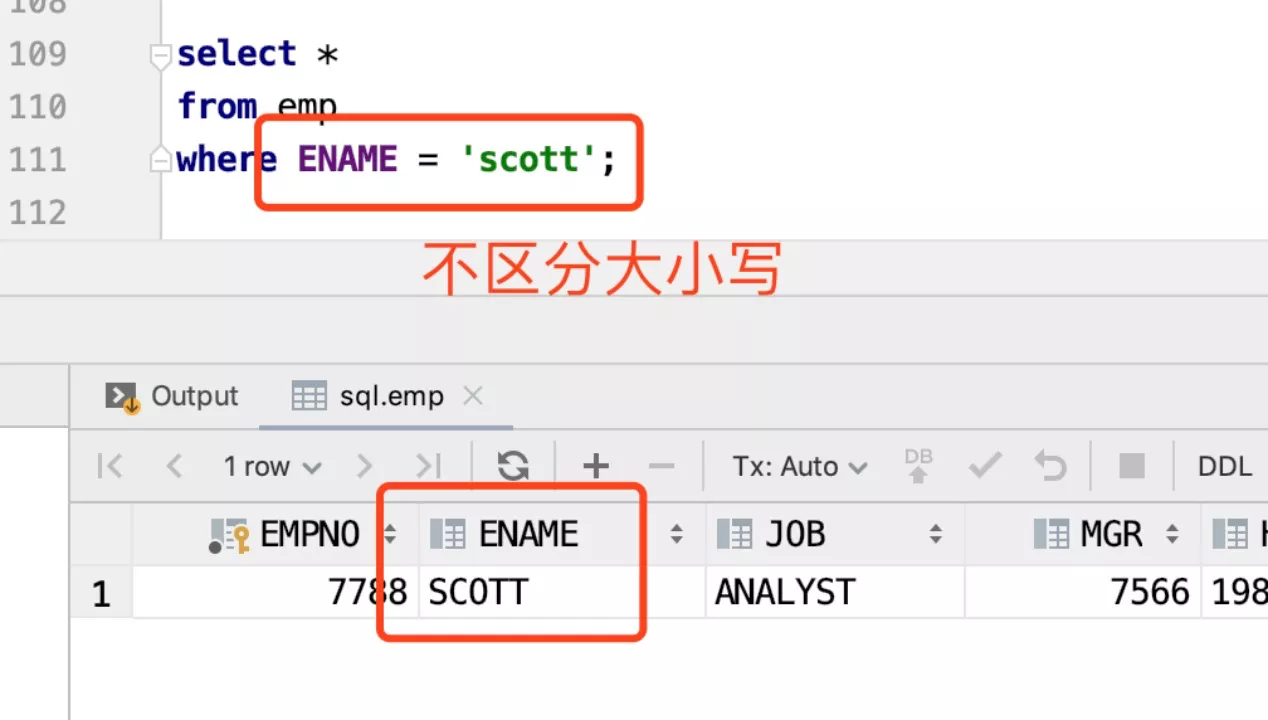01-sql
1. In
1. In仍然会使用索引
EXPLAIN select m.id,
m.app_id,
m.menu_name,
m.menu_code,
m.parent_id,
m.url,
m.type,
'01' as funcCategory
FROM menu m
INNER JOIN role_menu rm
ON rm.MENU_ID = m.ID
INNER JOIN role r
ON r.ID = rm.ROLE_ID
WHERE m.APP_ID = '8101657204559'
and r.ROLE_CODE in ('OoxxLogin')
and m.TYPE = 1
and m.IS_SHOW = 1
and m.LOGIN_FROM = 1
order by m.parent_id, m.sort_no, m.create_time;
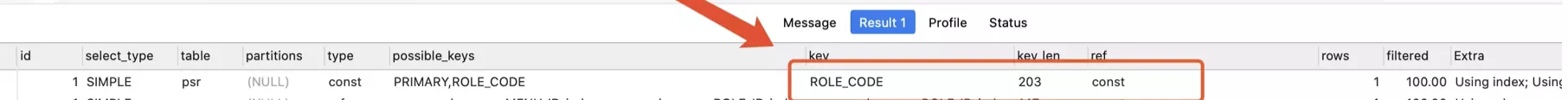
2. syntax
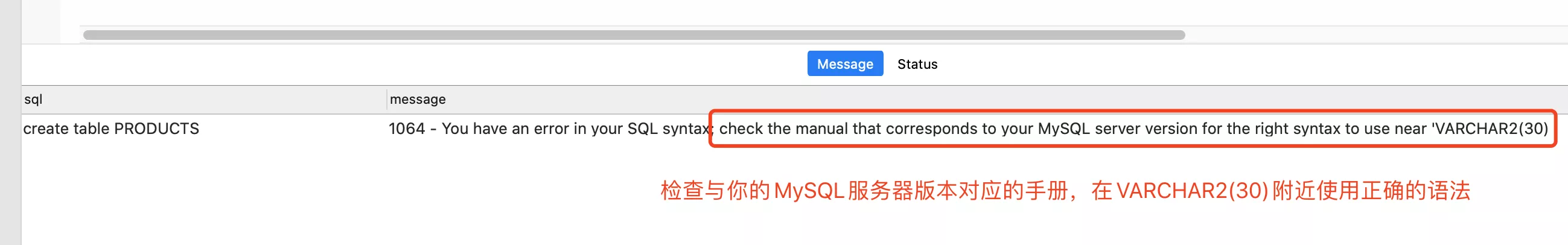
-- merge语法:
MERGE INTO [target-table] A USING [source-table sql] B
ON([conditional expression] and [...]...)
WHEN MATCHED THEN
[UPDATE sql]
WHEN NOT MATCHED THEN
[INSERT sql]
3. Sql
1. varchar大小写敏感

2. insert from select
# 1. 所有字段
INSERT INTO user_role
select uuid() as ID,
'32487378776789623' as APP_ID,
ID as USER_ID,
'' as ROLE_ID,
1 as STATUS,
null as EXPIRE_TIME,
'songsong' as CREATE_BY,
'2021-06-24 14:31:32' as CREATE_TIME,
'songsong' as LAST_UPDATE_BY,
'2021-06-24 14:31:32' as LAST_UPDATE_TIME
from user
where CREATE_TIME = '2021-06-24 14:31:32';
# 2. 部分字段
3. uuid()
uuid() 可以直接生成数据库唯一id
4. id_path name_path妙用
# 更新DEPT_NAME_PATH
update dept
set DEPT_NAME_PATH = replace(DEPT_NAME_PATH, 'ooxx平台/邯郸4', 'ooxx平台/邯郸3')
WHERE APP_ID = '1471444606'
and DEPT_ID_PATH like concat('1471444606/817125998922436608', '%');
# 查询按钮下的菜单
select m.ID
from menu m
left join menu m2 on m.MENU_ID_PATH like concat(m2.MENU_ID_PATH, '%')
where m2.TYPE = 2
and m.TYPE = 1;
# 更新按钮下的菜单为按钮
update menu
set t_TYPE = 2
where id in (select id
from (select m.ID
from menu m
left join menu m2 on m.MENU_ID_PATH like concat(m2.MENU_ID_PATH, '%')
where m2.t_TYPE = 2
and m.t_TYPE = 1) T);
1. menuTree移植到另一个Node下
# PARENT_ID变更
update menu
set PARENT_ID = '704998994161569792',
APP_ID = '1471444606'
where PARENT_ID = '654061976451944448';
5. 导出查询数据
1. 导出指定格式数据
select login_name, user_code as authkey, CREATE_TIME, STATUS
from t_user
where create_time = '2021-06-24 14:31:32'
into outfile '/users/list/documents/user2.sql'
fields terminated by ', '
optionally enclosed by '\''
lines terminated by '\n';
2. 拼接sql
/**
* @author: lisongtao
* @description: ThreadPoolExecutorTest
* @create: 2021/6/27 7:39 PM
*/
static class SelToInsSql {
public static void main(String[] args) throws IOException {
InputStream is = new FileInputStream("/Users/list/Documents/user2.sql");
OutputStream out = new FileOutputStream("/Users/list/Documents/user2_copy.sql");
String insPrefix = "INSERT INTO user(`LOGIN_NAME`, `AUTH_KEY`) VALUES (";
BufferedReader reader = new BufferedReader(new InputStreamReader(is));
BufferedWriter writer = new BufferedWriter(new OutputStreamWriter(out));
String one;
StringBuilder sb = new StringBuilder();
while (true) {
one = reader.readLine();
if (one != null) {
sb.append(insPrefix)
.append(one)
.append(");");
writer.write(sb.toString());
writer.newLine();
sb.delete(0, sb.length());
} else {
break;
}
}
reader.close();
writer.close();
}
}
6. date
- mysql数据库datetime只能精确到秒,java
Date date = new date()精确到毫秒,date插入的数据,date会查询不到。用hutool的Date date = DateUtil.dateSecond();来创建时间对象 - 2022-02-15 14:37:32.0(Timestamp)
4. 常用sql语法
1. date_format()
private String groupTypeDateFormat(String groupType) {
if ("hour".equals(groupType)) {
return "%Y-%m-%d %h";
} else if ("day".equals(groupType)) {
return "%Y-%m-%d";
} else if ("month".equals(groupType)) {
return "%Y-%m";
}
return null;
}
2. concat()
ROLE_CODE like CONCAT('%', #{roleCode}, '%')
3. foreach
<foreach collection="list" item="item" index="index" open="(" close=")" separator=",">
#{item.id}
</foreach>
4. Base_Column_List
<sql id="Base_Column_List">
ID, APP_CODE, APP_NAME, APP_URL, REMARK, STATUS, CREATE_BY, CREATE_TIME, LAST_UPDATE_BY,
LAST_UPDATE_TIME, DEL_FLAG
</sql>
<include refid="Base_Column_List"/>
5. tinyint(4)
- tinyint(1)和tinyint(4)的区别和用法
- Java 基本数据类型
- tinyint 默认 tinyint(4) 带符号的范围是-128到127。无符号的范围是0到255。
java 的 Byte 类型 (-128~127)
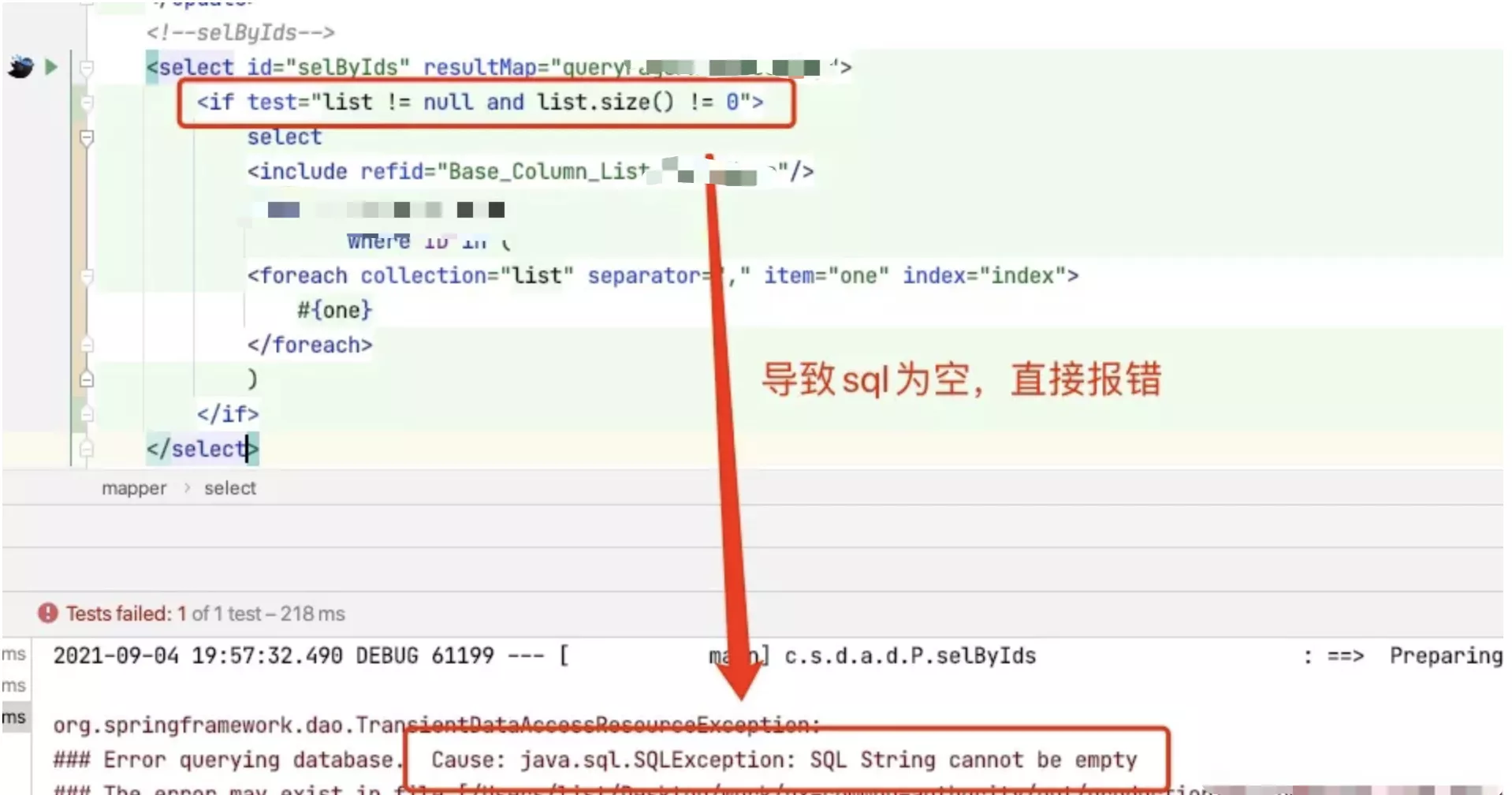
6. upd case ifnull isnull
update t_user
set CHILD_NUM = case
when (ifnull(CHILD_NUM, 0) + '') > 0 then (ifnull(CHILD_NUM, 0) + '')
else 0 end
where ID = ''
5. common_sql
1. 当日登录过的人数
select count(*)
from login_log
where login_name like concat(date_format(now(), '%Y-%m-%d'), '%');
2. 查询表某字段的重复数据
# 查询表重复数据
select login_name from t_user group by login_name having count(login_name) > 1
# 查询表重复数据
select *
from t_user
where login_name in (select login_name from t_user group by login_name having count(login_name) > 1);
# 删除重复的权限
delete ur
from user_role ur,
(select id
from t_user
where login_name in (select login_name from t_user group by login_name having count(login_name) > 1)) t
where t.id = ur.user_id;
# 删除一张表中的重复数据(You can't specify target table 'user' for update in FROM clause,不能在同一表中查询的数据作为同一表的更新数据)所以要包一层select
delete
from t_user
where login_name in (
select login_name
from (select login_name
from t_user
group by login_name
having count(login_name) > 1) a
);
# 删除一张表中重复数据,保留一条
delete
from t_user
where login_name in (
select login_name
from (select login_name
from t_user
group by login_name
having count(login_name) > 1) a
)
and id not in (select id
from (select min(ID) as id
from t_user
group by login_name
having count(login_name) > 1) b);
3. mybatis怎样直接执行sql
@PostMapping("/executeSql")
public List<Map<String, Object>> executeSql(@RequestBody String executeSql) {
return mysqlMapper.executeSql(executeSql);
}
List<Map<String, Object>> executeSql(@Param("mysqlSel") String mysqlSel);
<select id="executeSql" resultType="java.util.Map">
${mysqlSel}
</select>
4. 多表关联删除
delete ur
from user_role ur
inner join t_user u on ur.USER_ID = u.ID
where u.USER_TYPE = '30';
delete ur
from user_role ur,
t_user u
where ur.USER_ID = u.ID
and u.USER_TYPE = '30';
5. 多表关联更新
update t_user u inner join dept d on u.OOXX_ID = d.DEPT_CODE
set u.DEPT_ID = d.ID,
u.DEPT_NAME = d.DEPT_NAME,
u.DEPT_NAME_PATH = d.DEPT_NAME_PATH
where u.CREATE_TIME = '2021-06-24 14:31:32';
update t_user u, dept d
set u.DEPT_ID = d.ID,
u.DEPT_NAME = d.DEPT_NAME,
u.DEPT_NAME_PATH = d.DEPT_NAME_PATH
where u.OOXX_ID = d.DEPT_CODE
and u.CREATE_TIME = '2021-06-24 14:31:32';
6. 正则查询
select *
from user
where LOGIN_NAME regexp '^1[3456789][0-9]{9}$';
- 不能用 ^1[3456789]\d{9}$,只能用最原生的
7. 日期查询
UTC (Universal Time Coordinated)
2019-11-15T03:15:21 查询sql时候要 + 8h
中国大陆、中国香港、中国澳门、中国台湾的时间与UTC的时差均为+8,也就是UTC+8
# 等于
select ID, LOGIN_NAME, CREATE_TIME
from t_user
where CREATE_TIME = '2019-11-15 11:15:21';
# 大于
select ID, LOGIN_NAME, CREATE_TIME
from t_user
where CREATE_TIME > '2021-08-20 10:16:33';
# 小于
select ID, LOGIN_NAME, CREATE_TIME
from t_user
where CREATE_TIME < '2019-09-24 18:56:48';
# 区间
select ID, LOGIN_NAME, CREATE_TIME
from t_user
where CREATE_TIME between '2019-11-15 11:15:21' and '2019-11-15 11:15:33';
1. DATE_SUB()
# 当前时间的6个月前
select date_sub(now(), interval 6 month);
# 清除6个月前的日志
delete from login_log where LOGIN_TIME < date_sub(now(), interval 6 month);
# 清除6个月前的user_token
delete ut from user_token ut where CREATE_TIME < date_sub(now(), interval 3 month);
8. 统计数据库每张表大小
# bj库表数据量总结
SELECT table_name, table_rows
FROM information_schema.tables
WHERE TABLE_SCHEMA = 'bj'
ORDER BY table_rows DESC;
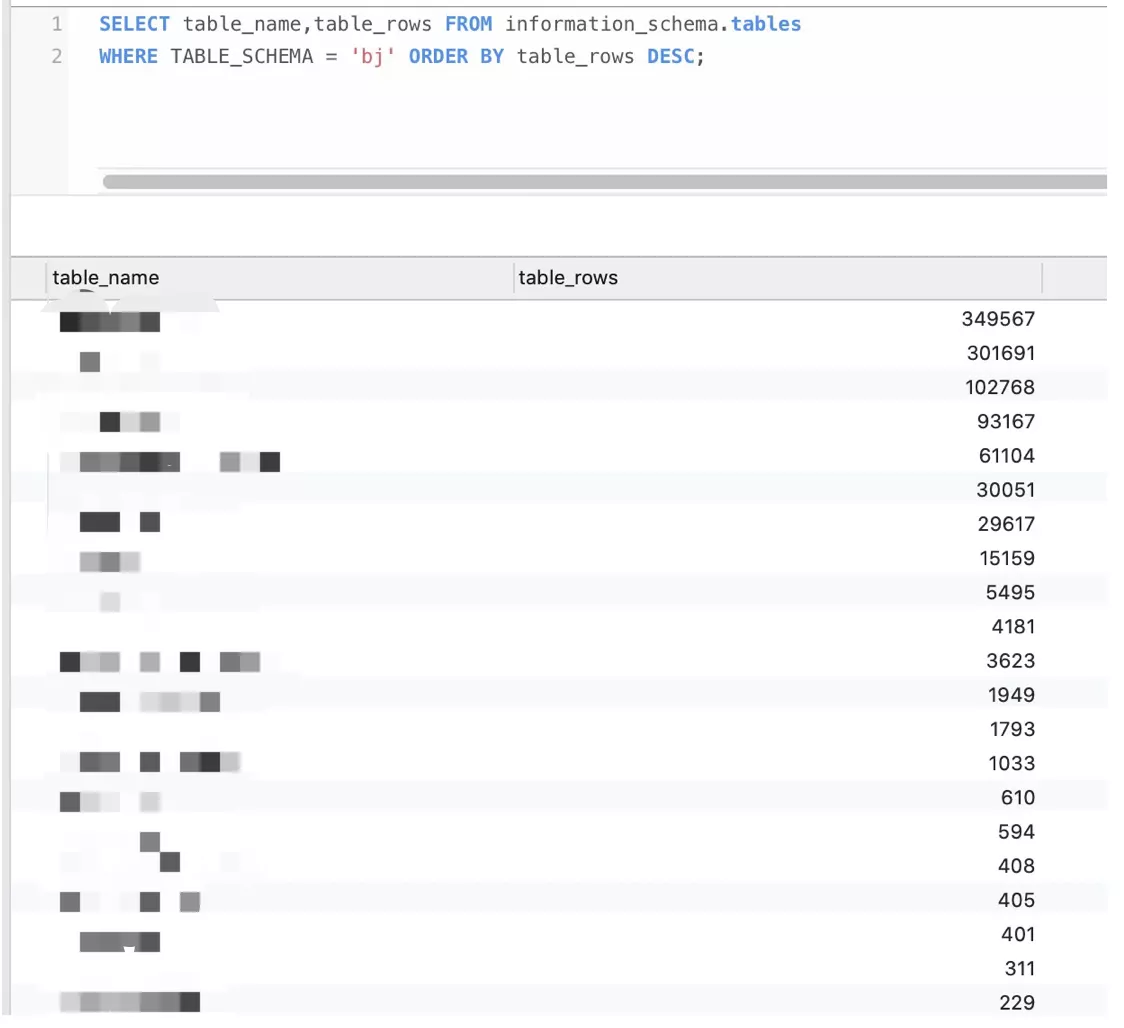
6. user_create_batch
1. java
static class CreateUserBatch {
public static void main(String[] args) throws IOException {
long l = System.currentTimeMillis();
File toFile = new File("/Users/list/Documents/user.sql");
FileOutputStream os = new FileOutputStream(toFile);
BufferedOutputStream bos = new BufferedOutputStream(os);
ExcelReader excelReader = ExcelUtil.getReader("/Users/list/Documents/ox.xlsx", 0);
Snowflake snowflake = IdUtil.getSnowflake(1, 1);
// yyyy-MM-dd HH:mm:ss
DateTime dateTime = DateUtil.parse("2021-08-03 11:11:11", DatePattern.NORM_DATETIME_PATTERN);
List<User> users = excelReader.readAll(User.class);
StringBuilder sb = new StringBuilder();
for (User one : users) {
sb.delete(0, sb.length());
one.setId(snowflake.nextIdStr());
one.setAppId("1471444606");
one.setAuthKey(CreateUserBatch.sm3(one.getLoginName(), one.getAuthKey()));
one.setUserType(Byte.parseByte(one.getType()));
one.setCreateBy("songsong");
one.setCreateTime(dateTime);
one.setLastUpdateBy("songsong");
one.setLastUpdateTime(dateTime);
String prefix = "insert into user (ID, APP_ID, LOGIN_NAME, AUTH_KEY, USER_TYPE, CREATE_BY, CREATE_TIME, LAST_UPDATE_BY, LAST_UPDATE_TIME) values (";
Map<String, Object> map = BeanUtil.beanToMap(one, false, true);
String join = CollUtil.join(map.values(), ", ", "'", "'");
sb.append(prefix).append(join).append(");\n");
bos.write(sb.toString().getBytes());
}
bos.close();
System.out.println(System.currentTimeMillis() - l);
}
private static String sm3(String loginName, String authKey) {
String originSm3 = loginName + authKey;
SM3 sm3 = new SM3();
return sm3.SM3Digest(originSm3);
}
}
2. dept
update t_user u inner join dept d on u.OOXX_ID = d.DEPT_CODE
set u.DEPT_ID = d.ID,
u.DEPT_NAME = d.DEPT_NAME,
u.DEPT_NAME_PATH = d.DEPT_NAME_PATH
where u.CREATE_TIME = '2021-08-03 11:11:11';
3. user_role
INSERT INTO user_role
select uuid() as ID,
u.ID as USER_ID,
r.ID as ROLE_ID,
1 as STATUS,
null as EXPIRE_TIME,
'songsong' as CREATE_BY,
u.CREATE_TIME as CREATE_TIME,
'songsong' as LAST_UPDATE_BY,
u.CREATE_TIME as LAST_UPDATE_TIME
from t_user u
inner join role r on r.ROLE_CODE = concat('autoRoleCode_', u.TYPE)
where u.CREATE_TIME = '2021-08-03 11:11:11';
7. Special character
1. \
- 两个 \ 相当于一个 \
select * from t_user where LOGIN_NAME like '%\\%';
2. '
- 两个 '' 相当于一个 '
select * from login_log where LOGIN_NAME like '%''%';
3. \u0000
select * from login_log where LOGIN_NAME like '%\0%';
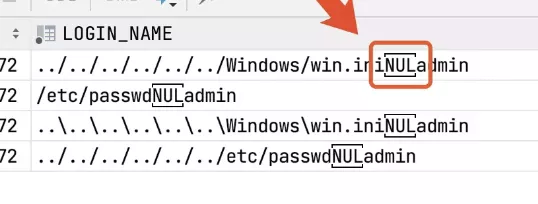
8. lock
1205-Lock wait timeout exceeded; try restarting transaction
MySQL出现错误1205-Lock wait timeout exceeded; try restarting transaction
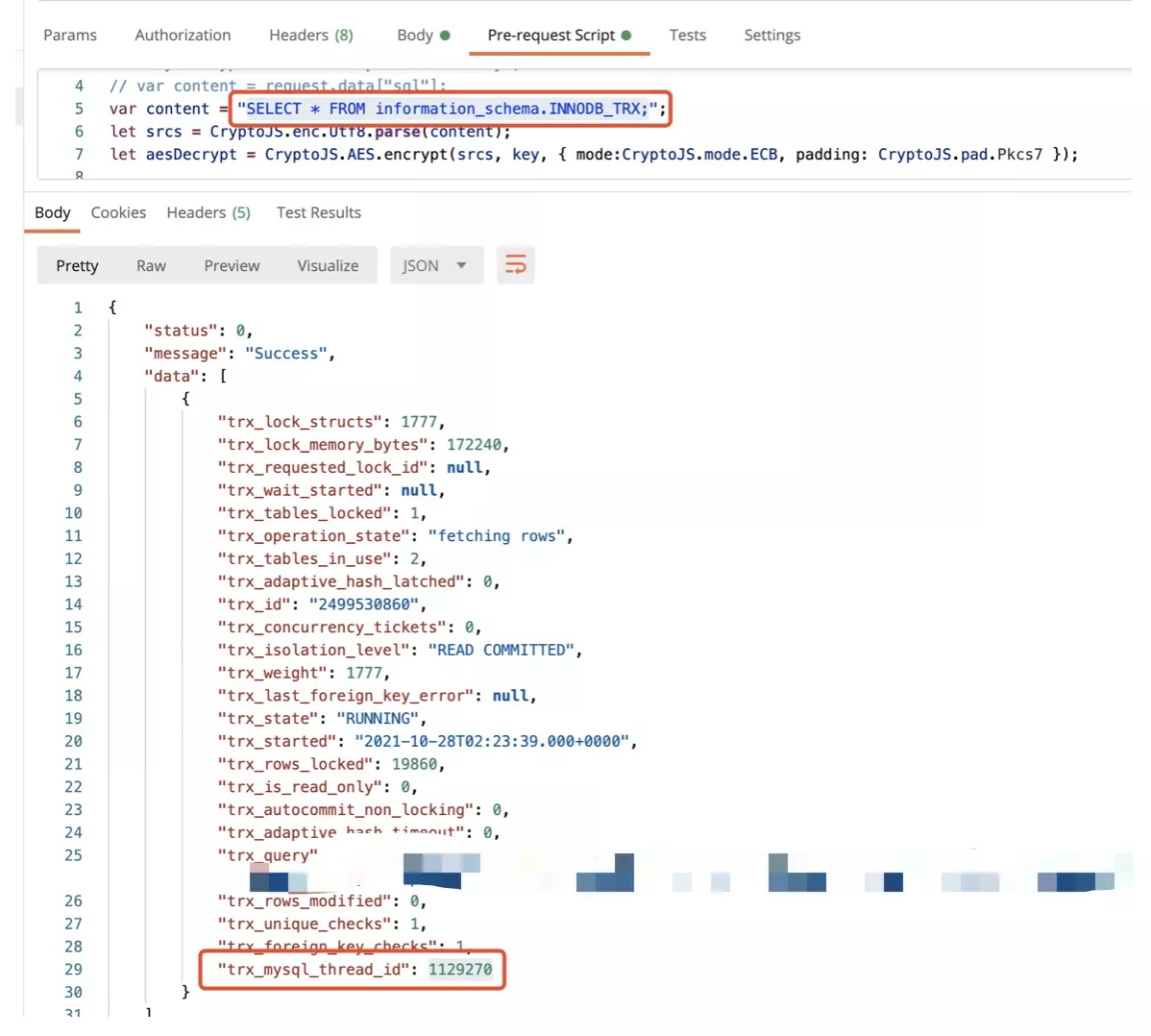
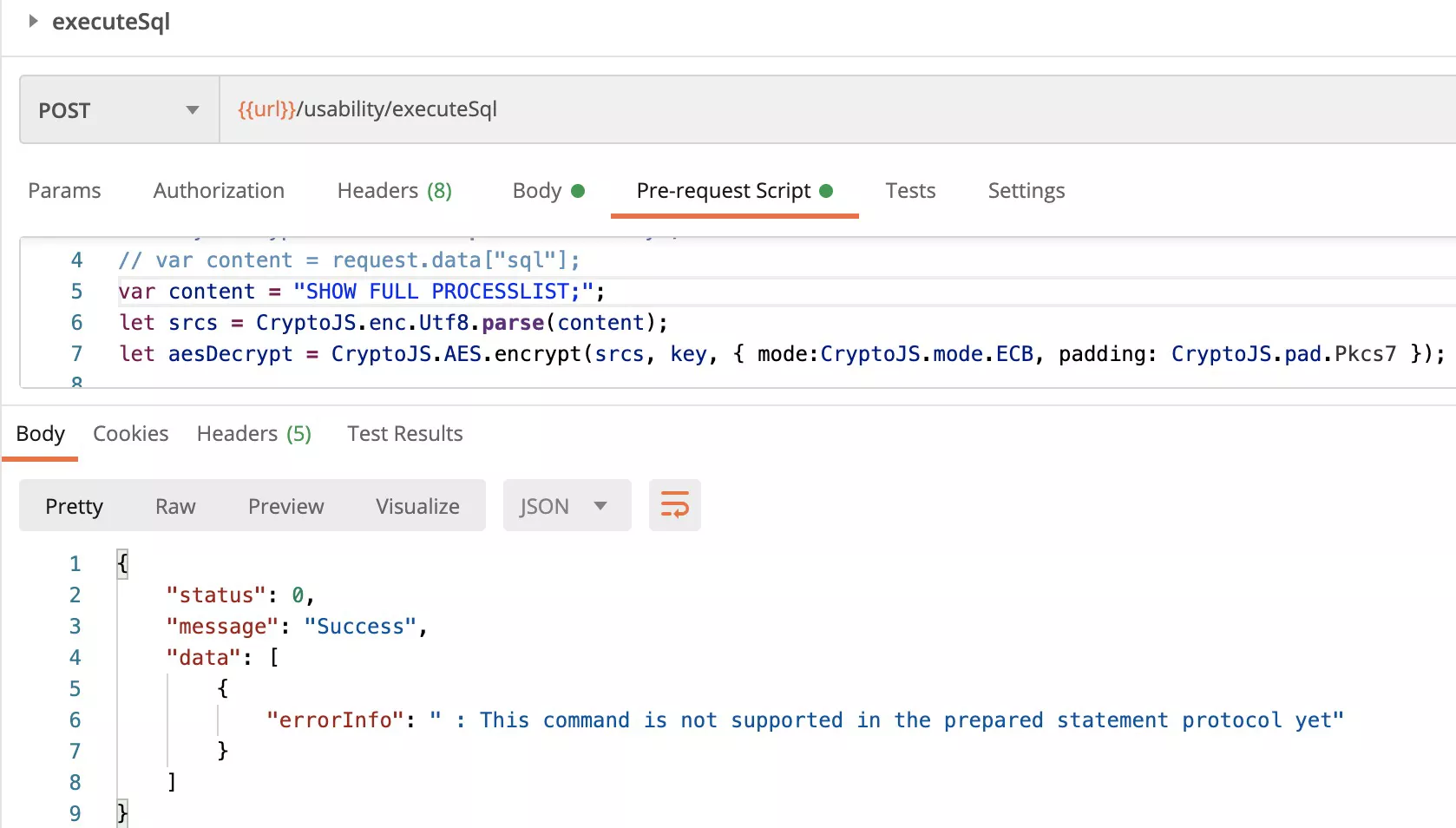
# 查看事物表,找出被锁线程的id
SELECT * FROM information_schema.INNODB_TRX;
# 根据id,kill掉被锁住的线程
kill 1129270;
# 问题sql,会导致锁表
update t_user u1 inner join t_user u2 on u2.OOXX_ID = u1.OOXX_ID
set u1.OX_ID = u2.OX_ID,
u1.OX_PWD = u2.OX_PWD,
u1.O_STATUS = u2.O_STATUS,
u1.O_TYPE = u2.O_TYPE
where u1.OX_ID is null
and u2.OX_ID is not null
and u1.ID <> u2.ID;
9. sql不区分大小写