99-install_binary
1. download
- MySQL Product Archives
- Compressed TAR Archive版本即可
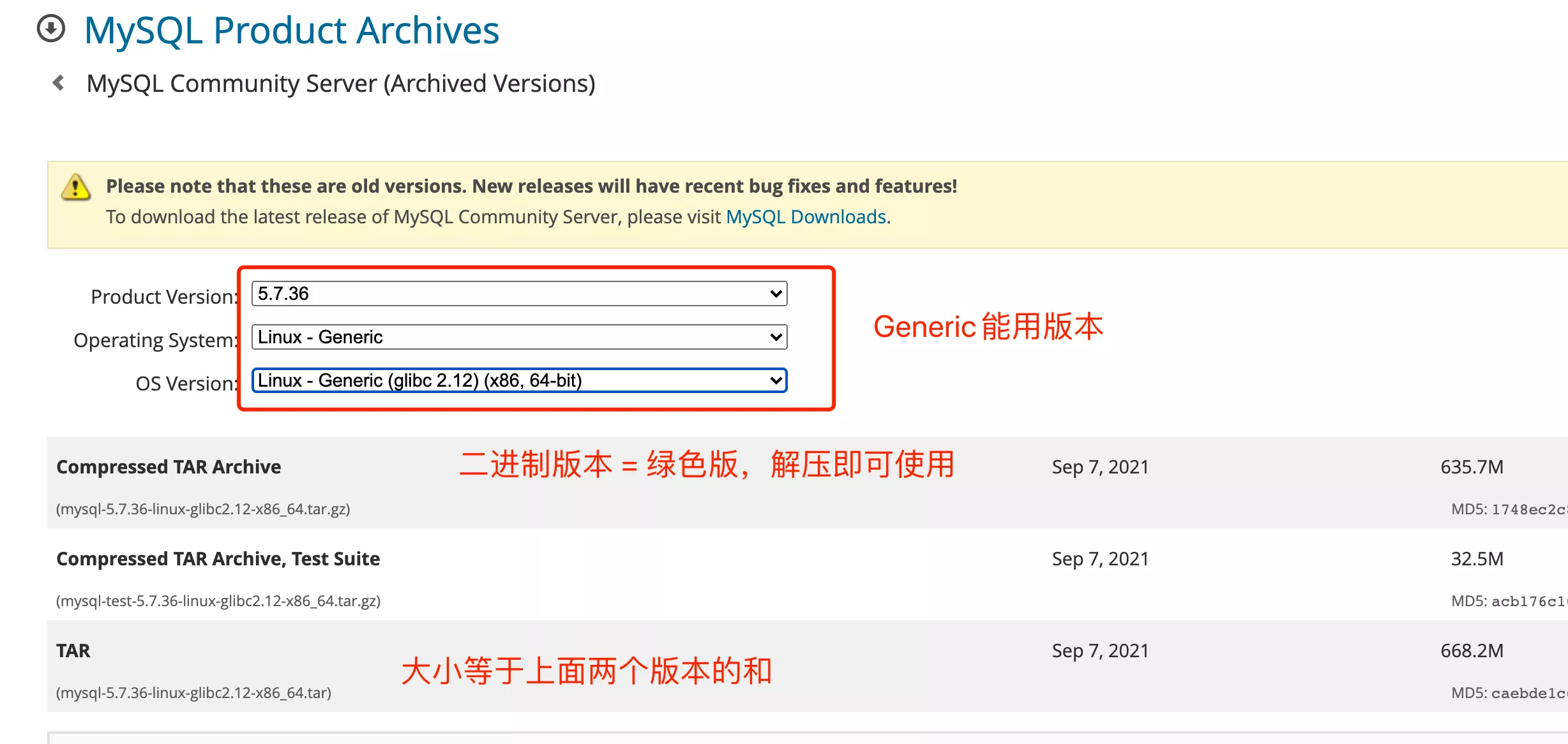
2. install
1. tar.gz
cd ~/al/soft/mysql
# 添加mysql用户
useradd mysql
# useradd: user 'mysql' already exists
# 解压
tar xf mysql-5.7.37-linux-glibc2.12-x86_64.tar.gz
# 软链接
ln -s ~/al/soft/mysql/mysql-5.7.37-linux-glibc2.12-x86_64 /usr/local/mysql
2. profile
# 环境变量
vi /etc/profile
# 引用《环境变量》
source /etc/profile
echo $PATH
# mysql版本
mysql -V
export MYSQL_HOME=/usr/local/mysql
export PATH=$PATH:$MYSQL_HOME/bin
3. cnf
# 数据目录及授权
mkdir -p ~/al/soft/mysql/3306/data
chown mysql.mysql ~/al/soft/mysql/3306
vim /etc/my.cnf
- 《最小配置》
[mysqld]
user=root
basedir=/usr/local/mysql
datadir=/root/al/soft/mysql/3306/data
socket=/root/al/soft/mysql/3306/mysql.sock
server_id=51
[mysql]
socket=/root/al/soft/mysql/3306/mysql.sock
3. initialize
# 1. 建3306默认库
mysqld --initialize
mysqld --initialize-insecure # 创建未加密的超级用户账号,需要及时设置密码
# 2. 建立3307库
./mysqld --initialize-insecure --user=root --datadir=/root/al/soft/mysql/3307/data --basedir=/root/al/soft/mysql/mysql-5.7.37-linux-glibc2.12-x86_64
[Warning] [MY-010453] [Server] root@localhost is created with an empty password! Please consider switching off the --initialize-insecure option.
# 3. 两种方法的区别:
--initialize: 初始化时,会自动创建超级管理员(root@'localhost'),生成随机密码,12位,4种密码复杂度。这个密码,需要在第一次登陆时修改掉才可以正常管理数据
[root@localhost data]# mysqld --initialize-insecure
2022-06-20T03:28:50.032623Z 0 [Warning] TIMESTAMP with implicit DEFAULT value is deprecated. Please use --explicit_defaults_for_timestamp server option (see documentation for more details).
2022-06-20T03:28:53.123888Z 0 [Warning] InnoDB: New log files created, LSN=45790
2022-06-20T03:28:54.137313Z 0 [Warning] InnoDB: Creating foreign key constraint system tables.
2022-06-20T03:28:54.753227Z 0 [Warning] No existing UUID has been found, so we assume that this is the first time that this server has been started. Generating a new UUID: 1cc40b2c-f049-11ec-b33b-525400a81562.
2022-06-20T03:28:54.773455Z 0 [Warning] Gtid table is not ready to be used. Table 'mysql.gtid_executed' cannot be opened.
2022-06-20T03:28:56.228208Z 0 [Warning] A deprecated TLS version TLSv1 is enabled. Please use TLSv1.2 or higher.
2022-06-20T03:28:56.228238Z 0 [Warning] A deprecated TLS version TLSv1.1 is enabled. Please use TLSv1.2 or higher.
2022-06-20T03:28:56.229865Z 0 [Warning] CA certificate ca.pem is self signed.
2022-06-20T03:28:56.558047Z 1 [Warning] root@localhost is created with an empty password ! Please consider switching off the --initialize-insecure option.
1. error
# 如果遇到以下报错:
[ERROR] [MY-010457] [Server] --initialize specified but the data directory has files in it. Aborting.
rm -rf ~/al/soft/mysql/3306/data
[ERROR] libaio ......
# 安装 libaio-devel
yum install -y libaio-devel
4. start_stop
# 1. mysql.server
cd /usr/local/mysql/support-files/
./mysql.server start
# 2. SYS-V启动方式
cp /usr/local/mysql/support-files/mysql.server /etc/init.d/mysqld
service mysqld restart | stop | start | status
# 3. 推荐 mysqld_safe
cd /usr/local/mysql/bin
mysqld_safe --defaults-file=/root/al/soft/mysql/3307/3307.cnf --user=root &
mysqld_safe --defaults-file=/root/al/soft/mysql/3306/3306.cnf --user=root &
mysqladmin -uroot -p -S /root/al/soft/mysql/3307/mysql.sock shutdown
mysqladmin -uroot -p -S /root/al/soft/mysql/3306/mysql.sock shutdown
5. login
# 安装后登陆
mysql
# 首次登录修改密码
ERROR 1820 (HY000): You must reset your password using ALTER USER statement before executing this statement.
set password='root';
# 查看edition
select version();
3. remote_login
# 本地登录
mysql -u root -p
# 远程登录
mysql -uroot -proot -h192.168.oo.xx -P3307
# sql文件导入
source [path]
# 建库
drop database if exists `ooxx`;
create database `ooxx` DEFAULT CHARACTER SET utf8mb4 COLLATE utf8mb4_general_ci;
use mysql;
select 'Host','User' from user;
UPDATE user SET Host= '%' WHERE User= 'root' LIMIT 1;
flush privileges;
4. uninstall
# RPM是Red-Hat Package Manager(红帽软件包管理器)缩写
# 1. 首先查看mysql的安装情况
rpm -qa | grep -i mysql
# MySQL-client-5.5.25a-1.rhel5
# MySQL-server-5.5.25a-1.rhel5
# 2. 停止mysql服务,并删除包
rpm -ev MySQL-client-5.5.25a-1.rhel5
rpm -ev MySQL-server-5.5.25a-1.rhel5
# 3.1. 如果提示依赖包错误,则使用以下命令尝试
rpm -ev --nodeps MySQL-client-5.5.25a-1.rhel5
# 3.2. 如果提示错误:error: %preun(xxxxxx) scriptlet failed, exit status 1
rpm -e --noscripts MySQL-client-5.5.25a-1.rhel5
# 4. 查找老版本mysql的目录、并且删除老版本mysql的文件和库
find / -name mysql
# 查找结果如下:
/run/lock/subsys/mysql
/etc/rc.d/init.d/mysql
/etc/selinux/targeted/active/modules/100/mysql
/usr/lib64/mysql
/usr/share/mysql
/usr/local/mysql
/usr/local/mysql/mysql
/usr/local/mysql/mysql/bin/mysql
/usr/local/mysql/mysql/include/mysql
/usr/local/mysql/mysql/data/mysql
/usr/local/mysql/mysql/d3007/mysql
# 删除对应的mysql目录
rm -rf /run/lock/subsys/mysql
rm -rf /etc/rc.d/init.d/mysql
rm -rf /etc/selinux/targeted/active/modules/100/mysql
rm -rf /usr/lib64/mysql
rm -rf /usr/share/mysql
rm -rf /usr/local/mysql
rm -rf /usr/local/mysql/mysql
rm -rf /usr/local/mysql/mysql/bin/mysql
rm -rf /usr/local/mysql/mysql/include/mysql
rm -rf /usr/local/mysql/mysql/data/mysql
rm -rf /usr/local/mysql/mysql/d3007/mysql
# 5. 注意:卸载后/etc/my.cnf不会删除,需要进行手工删除
rm -rf /etc/my.cnf
5. my-default.cnf
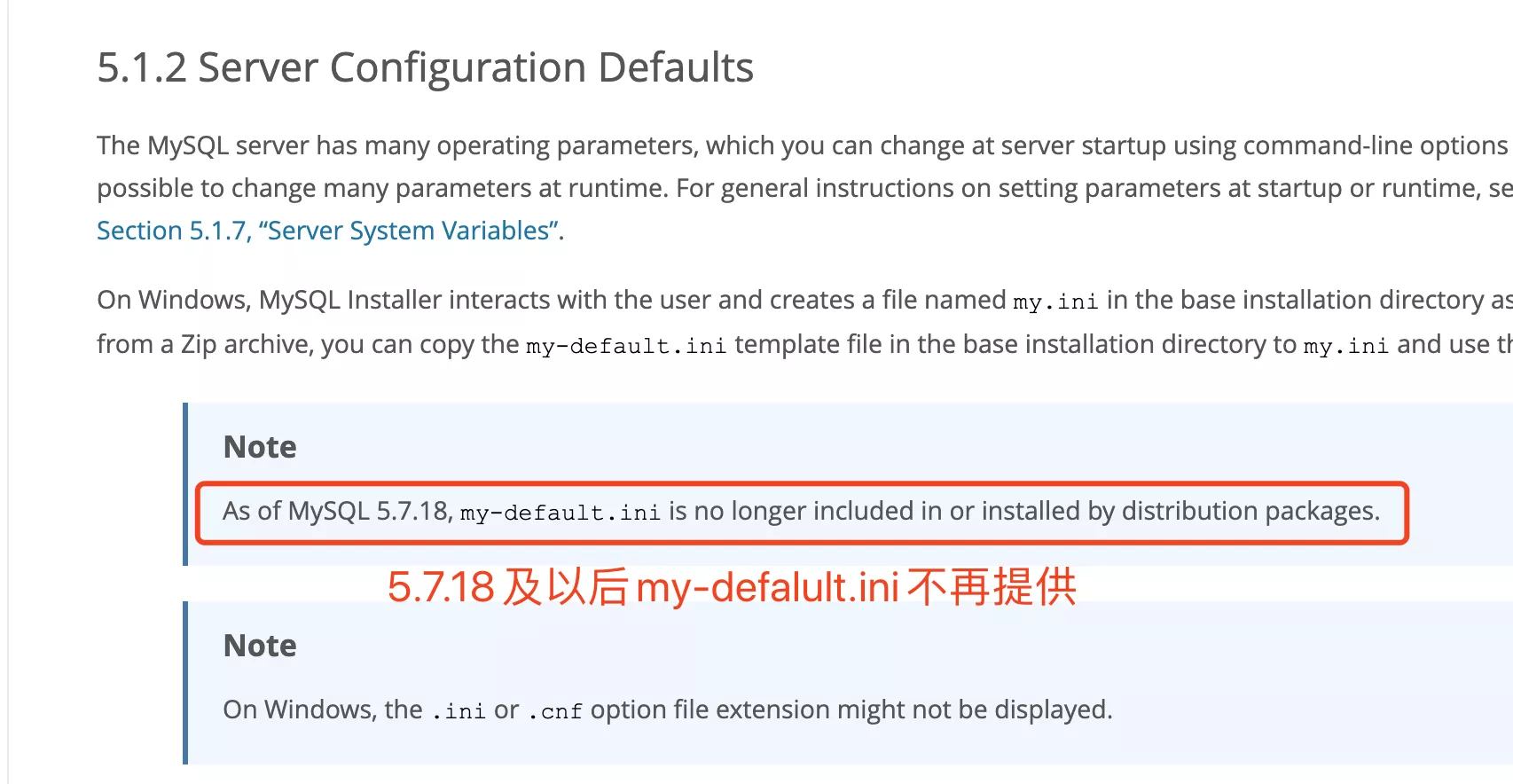
# For advice on how to change settings please see
# http://dev.mysql.com/doc/refman/5.7/en/server-configuration-defaults.html
# *** DO NOT EDIT THIS FILE. It's a template which will be copied to the
# *** default location during install, and will be replaced if you
# *** upgrade to a newer version of MySQL.
[mysqld]
# Remove leading ## and set to the amount of RAM for the most important data
# cache in MySQL. Start at 70% of total RAM for dedicated server, else 10%.
# innodb_buffer_pool_size = 128M
# Remove leading ## to turn on a very important data integrity option: logging
# changes to the binary log between backups.
# log_bin
# These are commonly set, remove the ## and set as required.
# basedir = .....
# datadir = .....
# port = .....
# server_id = .....
# socket = .....
# Remove leading ## to set options mainly useful for reporting servers.
# The server defaults are faster for transactions and fast SELECTs.
# Adjust sizes as needed, experiment to find the optimal values.
# join_buffer_size = 128M
# sort_buffer_size = 2M
# read_rnd_buffer_size = 2M
sql_mode=NO_ENGINE_SUBSTITUTION,STRICT_TRANS_TABLES
6. pwd_modify
use mysql;
# 5.7及以后
update user set authentication_string = password('root') where user = 'root';
flush privileges;
98. 双版本运行
- 因为环境变量的原因,命令前一定要加
./,来指定路径 - 配置文件一定指定port
- 第一次登录,指定ip、port。据说localhost,sock位置不对
ERROR 2002 (HY000): Can't connect to local MySQL server through socket '/tmp/mysql.sock' (2)
[client]
socket=/Users/listao/soft/mysql/mysql8/3306/mysql.sock
[mysqld]
user=root
port=3307
basedir=/Users/listao/soft/mysql/mysql-8.0.31-macos12-x86_64
datadir=/Users/listao/soft/mysql/mysql8/3306/data
socket=/Users/listao/soft/mysql/mysql8/3306/mysql.sock
server_id=81
[mysql]
socket=/Users/listao/soft/mysql/mysql8/3306/mysql.sock
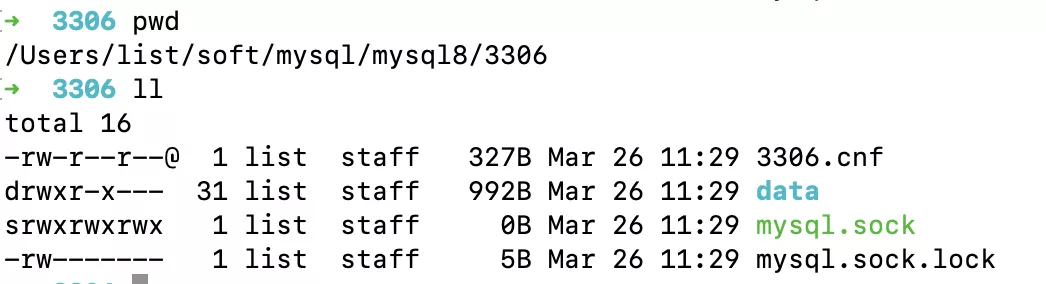
# 查看mysql进程
ps -ef | grep mysql
# 1. 初始化mysql
./mysqld --initialize-insecure --user=root --datadir=/Users/listao/soft/mysql/mysql8/3307/data --basedir=/Users/listao/soft/mysql/mysql-8.0.31-macos12-x86_64
# 2. 指定配置文件启动DB
./mysqld_safe --defaults-file=/Users/listao/soft/mysql/mysql8/3307/3307.cnf --user=root &
# 3. 第一次登录
./mysql -uroot -h127.0.0.1 -P3307
# 4. 修改密码
set password='root';
# 5. 停DB
./mysqladmin -uroot -p -S /Users/listao/soft/mysql/mysql8/3307/mysql.sock shutdown
99. bug
1. /tmp/ib0n3frL
/usr/local/mysql/bin/mysqld: Can't create/write to file '/tmp/ib0n3frL' (Errcode: 13 - Permission denied)
chmod 777 /tmp
2. edition
[ERROR] [FATAL] InnoDB: Table flags are 0 in the data dictionary but the flags in file ./ibdata
版本问题,data目录被8.0占用了,重新mysqld --initialize-insecure一下。启动不同edition一定要,选择不同cnf,cnf里的data不能一样